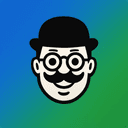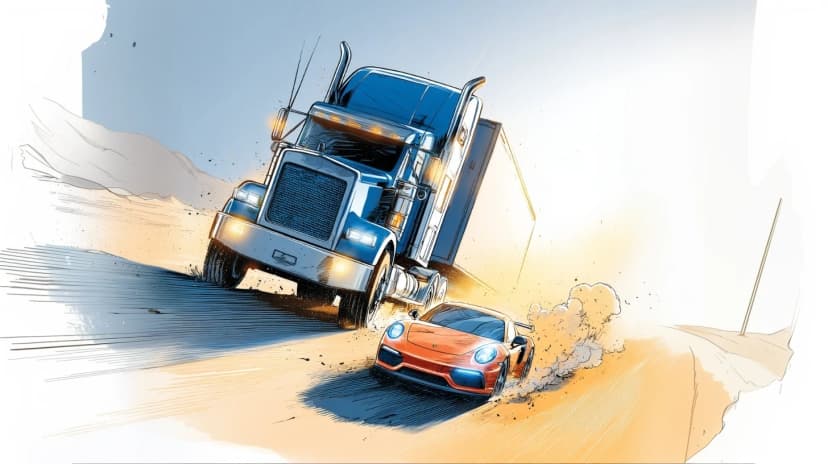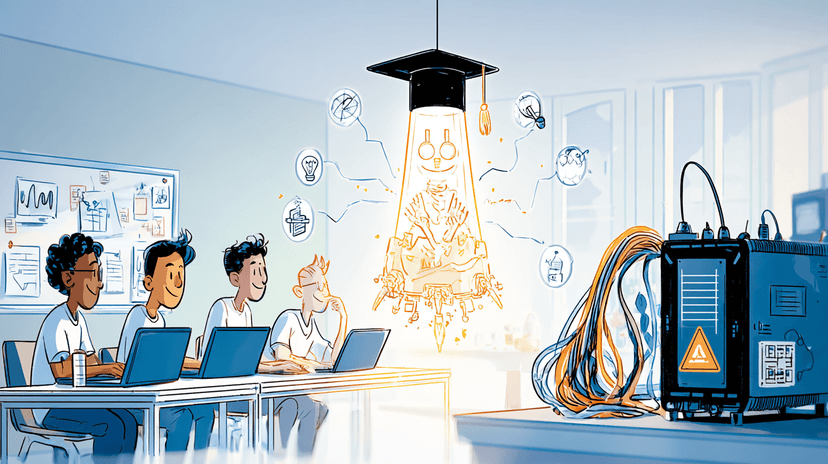LM Arena: An Open Testing Ground for AI Models
LM Arena offers educators a free, open platform to test and compare AI models head-to-head using real use cases. Learn how blind testing and Elo rankings can help you find the right model for your educational needs.